
Home

Tutor Near Me

Become a Home Tutor

About Us
About Us
Contact Us




Educators
and aspiring mentors
Build your home tutoring journey with Expert-Ease!


Your Journey
to Register as
a Home Tutor
Your Journey to Register as a Home Tutor
Fill up your form
Upload credentials & select time-slot
Payment
Verification
Practice Class
Upload demonstration videos ( optional )
Submit your complete form
Fill up your form
Upload credentials
& select time-slot
Payment
Verification
Practice Class
Upload demonstration videos
(optional)
Submit your complete form
Form
fill-up
Upload your credentials
Payment & Verification
Registration Complete
Upload demo videos
(optional)
Practice Class
Perks of Being a Home Tutor at Expert-Ease

Transparent Fee Structure
No hidden charges, zero commission.

Secure Timely Payments
Same-day payment for the Demo class Hourly class payment within 1-2 days

Weekend Training Programs
Upskill yourself and get certified by experienced teachers

Branding And Marketing Support
Social Media and featured promotion to reach more students
FAQ
Who can register as a home tutor on Expert-Ease Tutorial Solutions LLP?

How will I be paid for my home tuition classes at Expert-Ease Tutorial Solutions LLP?

Is there a registration fee for teachers?

How do I get matched with students at Expert-Ease?

What is the age group of Expert-Ease students?

What subjects or skills can I teach through Expert-Ease?

Can I choose my own tutoring hours?

Is the demo class free at Expert-Ease?

How long does it take to get listed after uploading credentials?

What type of support is provided to freshers?


